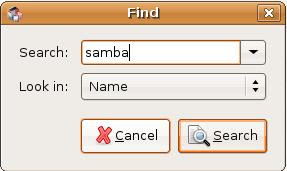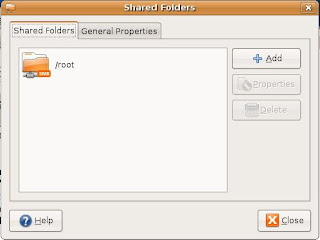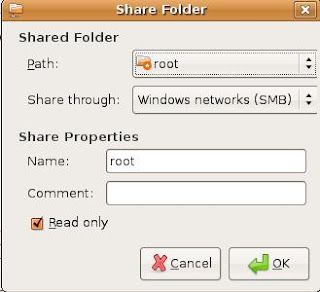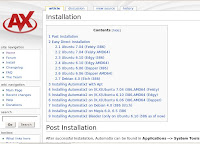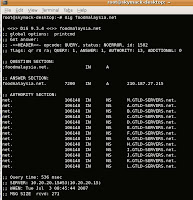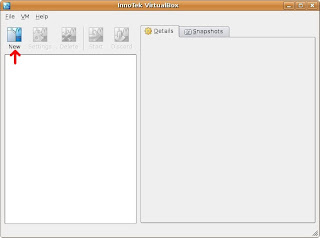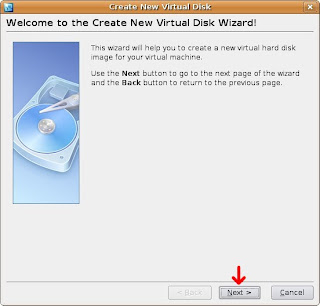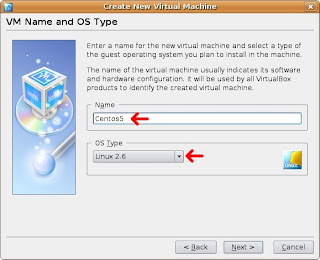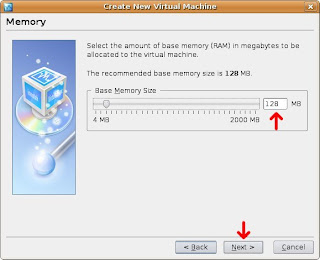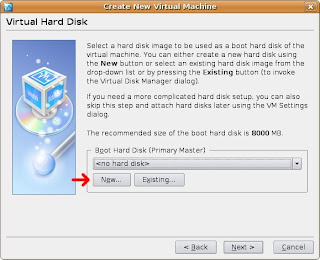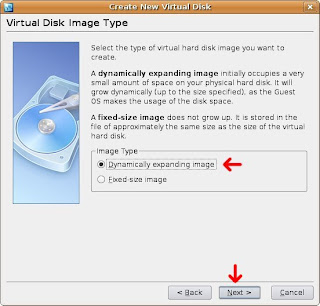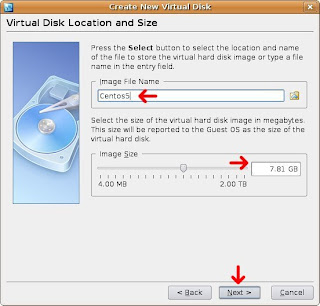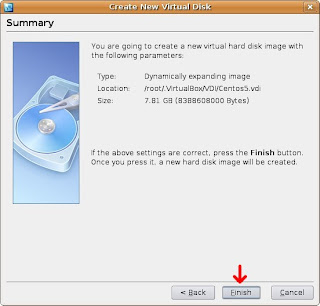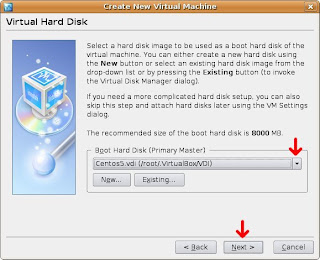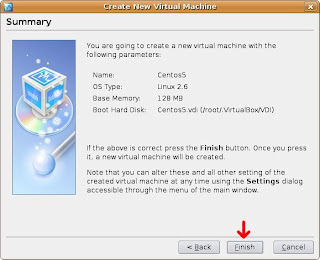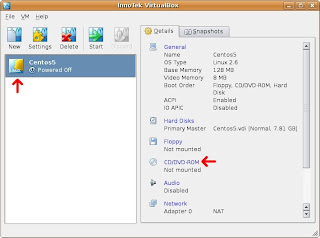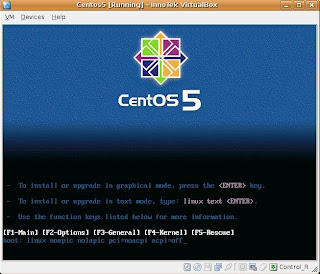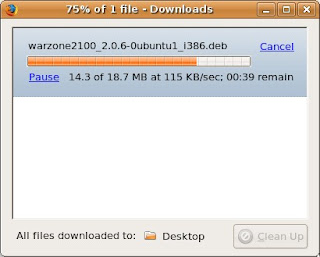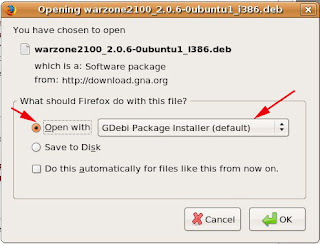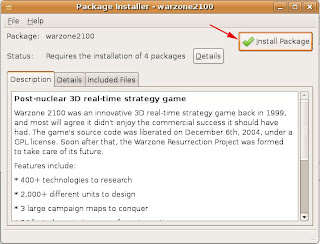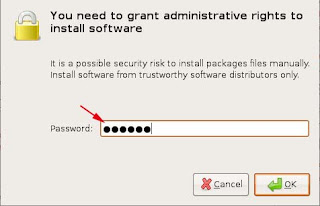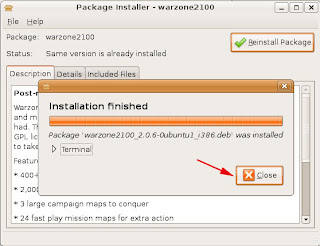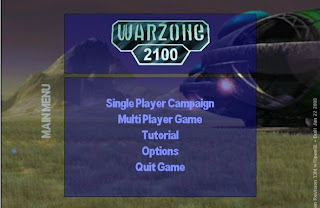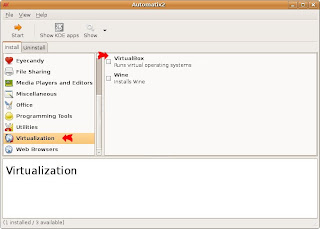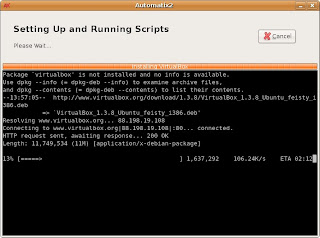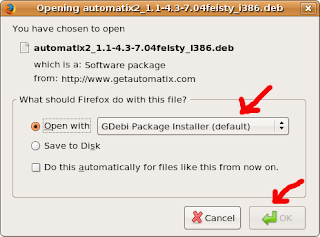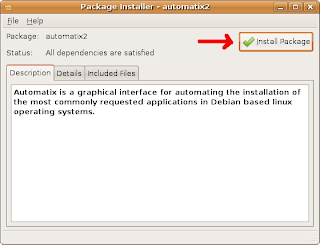1. Make sure you login your Ubuntu Linux with normal user. Don't login as root. Sometime IE4Linux won't come out or launching when you login as root after install.
2. Open your terminal
3. Open /etc/apt/sources.list with command. For this case I use gedit. Please use your favorite editor for easy editing. For example Vi editor, Nano editor etc.
sudo gedit /etc/apt/sources.list4. Uncomment (or add) following lines:
deb http://us.archive.ubuntu.com/ubuntu gutsy universe7. Download IEs 4 Linux and install
5. Add this line:
deb http://wine.budgetdedicated.com/apt gutsy main
6. Close gedit. Update and install wine and cabextract:
wget -q http://wine.budgetdedicated.com/apt/387EE263.gpg -O- | sudo apt-key add -
sudo apt-get update
sudo apt-get install wine cabextract
wget http://www.tatanka.com.br/ies4linux/downloads/ies4linux-latest.tar.gz
tar zxvf ies4linux-latest.tar.gz
cd ies4linux-*
./ies4linux