Do you know about Automatix2?. Automatix2 is a free graphical package manager for the installation, uninstallation and configuration of the most commonly requested applications in Debian based Linux operating systems. Currently supported are Ubuntu 7.04, 6.10, 6.06, Debian Etch and Mepis 6. With Automatix2 you can install flash player for your firefox, gnome baker for CD/DVD burning and etc. So, it's easy!
To install Automatix2:
1. Go to Automatix2 wiki installation website at http://www.getautomatix.com/wiki/index.php?title=Installation
2. Click on 2.1 Ubuntu 7.04 (Feisty i386) for 32bit machine or 2.2 Ubuntu 7.04 (Feisty AMD64) for 64bit machine. For my example I choose and click at 2.1 Ubuntu 7.04 (Feisty i386).
3. After you click at 2.1 Ubuntu 7.04 (Feisty i386), it's directly go Ubuntu 7.04 (Feisty i386) and click the url http://www.getautomatix.com/apt/dists/feisty/main/binary-i386/automatix2_1.1-4.3-7.04feisty_i386.deb
4. When you click, the popup installer will come up like the picture below. Choose open with Gdebi package installer (default) and click Ok.
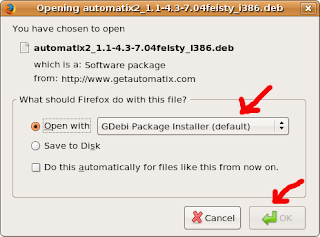
5. After that the package installer will come up like picture below. Click on Install Package. With until it's finish install.
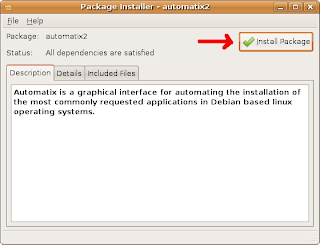
6. When finish, just close the package installer.
7. Go to you Ubuntu desktop, click on Applications --> System Tools --> Automatix. This is your Automatix software location that you installed before.
8. For the first time you running it, its will run update. After that you will use this software and enjoy!
No comments:
Post a Comment