1. Open terminal and type dig foodmalaysia.net. See picture below for sample result.
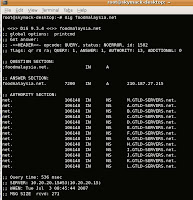 2. To check your local webserver is responsible for this domain, use the following command:
2. To check your local webserver is responsible for this domain, use the following command:dig @localhost foodmalaysia.net
3. Use also this command to check your mailserver responsibelity
dig MX foodmalaysia.net
4. To get all available command, run this command:
dig --help
5. A more detailed and description, type this command for linux manpage:
man dig
To quit in this manpage, press button Q on your keyboard.