To install samba
1. Open Synaptic package manager. System --> Administration --> Synaptic Package Manager.
2. Click search button and search 'samba' like picture below
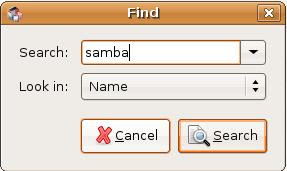
3. Right click on word samba and mark for installation.
4. Click button Apply in your synaptic.
5. They will install and wait until finish.
To configure:
1. Go to System --> Administration --> Shared Folders.
2. Click Add button to add the sharing folder like picture below.
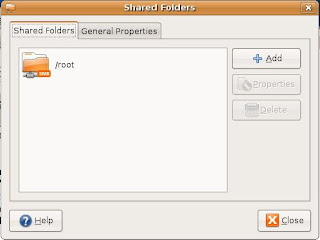
3. Under Shared Folder, enter what path you need to shared. For example root. You shared folder will be in /root. Leave a default on Share through.
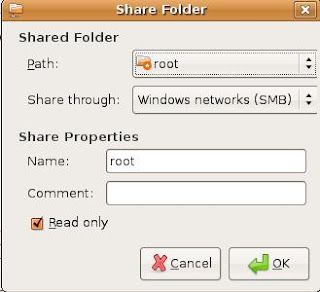
4. Under Share Properties, enter a name for shared folder name and also enter the discription such as "marketing_file". Click ok to finish.
To access the shared file:
1. Open your file explorer and type the address. For example, smb://(ip. no or your server name)
or
2. In windows, open your "windows explorer". Type the same address above.
Thats all.
No comments:
Post a Comment