2. Go to word Ubuntu Package and click it to download. Picture shown below.

3. Firefox(some internet browser) downloading interface will display like picture below.
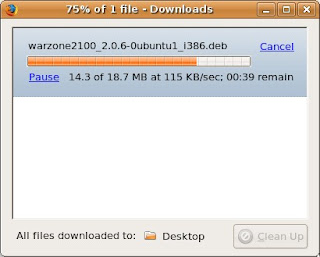
Wait until downloading finish.
4. Open method will display. Choose Open with: GDebi Package Installer (default) like picture below.
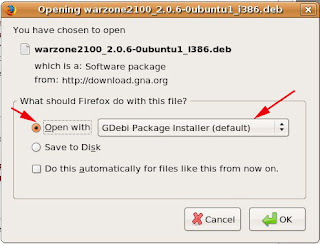
5. Package installer will display right now. Choose Install Package like picture below.
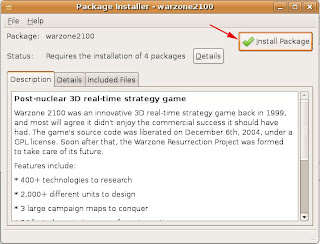
6. Fill in your password like picture below.
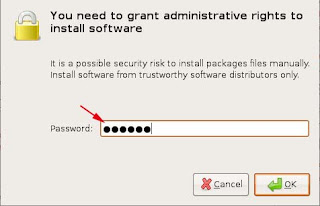
7. After finish installed, just click on close button like picture below.
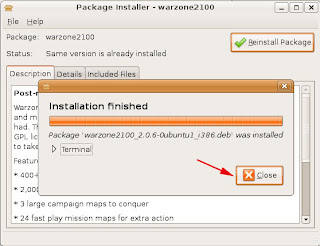
8. Go to you Ubuntu desktop. Go to Applications --> Games --> Warzone 2100 like picture below.

9. Warzone 2100 starting menu will be displayed like picture below.
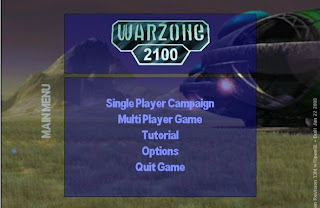
That all. I wish you, Happy Gaming ^_^