These is the easy step to install Automatix2 on Ubuntu 7.04:
1. Go to this link http://www.getautomatix.com/wiki/index.php?title=Installation
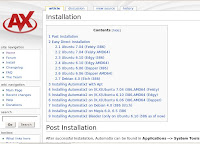
2. Select your machine architecture. For this example, I choose 2.1 Ubuntu 7.04 (Feisty i386) because my machine is i386 base architecture.
3. Click on http://www.getautomatix.com/apt/dists/feisty/main/binary-i386/automatix2_1.1-4.11-7.04feisty_i386.deb
to download the software. See picture.

4. The package installer will pop up like picture below. Choose the default. Open with Gdebi Package Installer

5. Wait until finish. To open Automatix2, go to your desktop and click on Application --> System Tools --> Automatix
Thats all. Easy!
2 comments:
Automatix is not a good way to update your system. It may look good and be easier up front, but it does not follow Linux/Debian (Ubuntu) conventions and you'll likely find yourself with a busted system down the road when upgrading.
Do yourself a favor and stay away. Get your hands a *little* dirty - you may even learn a little something about Linux ;)
See article for deets on what's wrong with Automatix... http://mjg59.livejournal.com/77440.html
"One man's fun is another's hell". Its depend on user opinion. ^_^
Post a Comment