To install VirtualBox, follow this step:
1. You need automatix2 install. To install Automatic2 see my last post at http://yourubuntulinux.blogspot.com/2007/05/how-to-install-automatix2-on-ubuntu-704.html
2. Open Automatix2 at your Ubuntu. To do just go to Applications --> Systems Tools --> Automatix. Press "yes". Picture below will be shown:
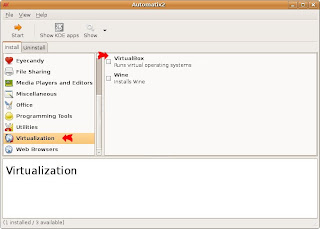
Choose Virtualization and tick at VirtualBox. Press Start to begin installation. The picture below will be shown. Wait until it's finish download and installed.
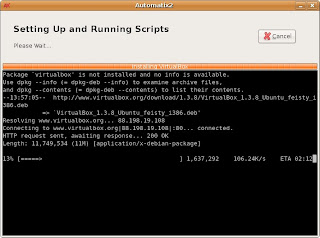
Finally, close your Automatix.
3. Where is VirtualBox in our Ubuntu? Go to Applications --> Systems Tools --> InnoTek VirtualBox.
It's done.
P/S: For "how to" install CentOS v5 on Ubuntu 7.04 using VirtualBox; I will post next time. ^_^