Below is the how to install OpenOffice 3.0 on Ubuntu 8.10 (Intrepid Ibex).
1. Go to System -> Administration -> Software Sources
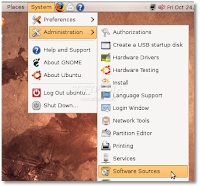
2.Go to the second tab, "Third-Party Software," click on the "Add" button, and paste the line below.
deb http://ppa.launchpad.net/openoffice-pkgs/ubuntu intrepid main
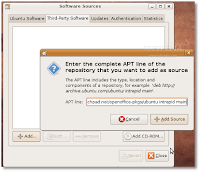
3. Then, click the “Close” button, then the “Reload” one and wait for the application to close!

4. When the Software Sources window will close itself, the update icon will appear in the system tray

5. Click on it and update your system!. Your open source office suite will be up-to-date from now on. Take a look below for some shots of OpenOffice.org 3.0 in Ubuntu 8.10 (Intrepid Ibex).

23 comments:
This doesn't work any more!
I am an avid follower of your blog and would like your help in promoting my similar blog.
http://ubuntuextreme.blogspot.com/ started when I realised I was posting a lot on ubuntuforums.org and writing numerous howto's. I realised that it would be useful for me to consolidate all of my posts into one useful blog.
Please have a look, and help me get on my feet with it! If you would like help me to provide assistance with posts, I would be glad to help. While I am not the most blog-savvy, I have a fair knowledge of Ubuntu.
Happy New Year!
Best
Abhiroop
I tried this a few weeks ago and it worked. I reinstalled Ubuntu yesterday and tried loading OpenOffice 3.0 again. Now I get a W: GPG error for that URL saying 'The following signatures couldn't be verified because the public key is not available: NO_PUBKEY 60D1121724D1CFF'
Thank you SO much!! I was having so much trouble trying to figure this out!
Hey you got a wonderful blog covering interesting article written in simple understanding
language. I have bookmarked your blog for my future use.
want to switch from xp to ubuntu and I'm good information thank you
Hi I am Salman Visit www.tips4blogging.co.cc for blogging tips and hacks
wow... your tutorials is so details.. create more :) thank you
thank you very much
Thanks for the nice Blog :)
thank you very much
thank you very much
Thank you so much for this beautiful Article
Thank you for this wonderful blog
Your article more than wonderful ... Good luck
Thank you very much for your wonderful
Your blog is very good.
Thanks for sharing . very informative information. I will bookmarking this post.
http://mlmdevelopers.com/products/mlm-software/mlm-software-beta/features.html
Amazing Posts...maxcomputer.info
Thanks for sharing these valuable information. This will surely promote convenience and ease of use among typical users.
Hi,,,,
Nice information.its really helpful for all the new users of this.
Thanks
I want to install OpenOffice on my laptop, thanks guide download, and install OpenOffice it.
Dear Website Owner
We Are Hack That One Team-your hacking expert
http://www.hackthat1.blogspot.com/
we just viewed you website and it seemed interesting.
We are here to help you in all ways not only for hacks but also if you need help in website.
you may contact us at
hackthat1team@gmail.com
or vist our website
http://www.hackthat1.blogspot.com/
Thank you
Hack That One Team
Post a Comment